I’ve put this separate from the review posts, because goal setting is something that happens in most performance processes, whether you’re running any formal reviews or not. In Talent, goal setting can work as a completely independent activity. It has its own tile in self service, requires minimal setup, and can be a useful feature just to allow managers and employees to reach a consensus on what the employee is working towards. As an HR user, not only can I keep an overview of the goals being set, and the progress towards them, I can also create goal sets which can be applied to groups of workers.
There are 2 key concepts when it comes to getting the most from goal setting in Talent:
Goal templates
Think of goal templates as ‘sample goals’, that you can use to guide your line managers and staff in the goal setting exercise. Let’s say you have a corporate strategic target to improve or maintain standards around inclusion and diversity. You might decide to formalise that aim by setting a goal for every employee. To do this, you’d create a goal template (under Employee development > Links > Performance setup > Goal templates) that looks something like this:
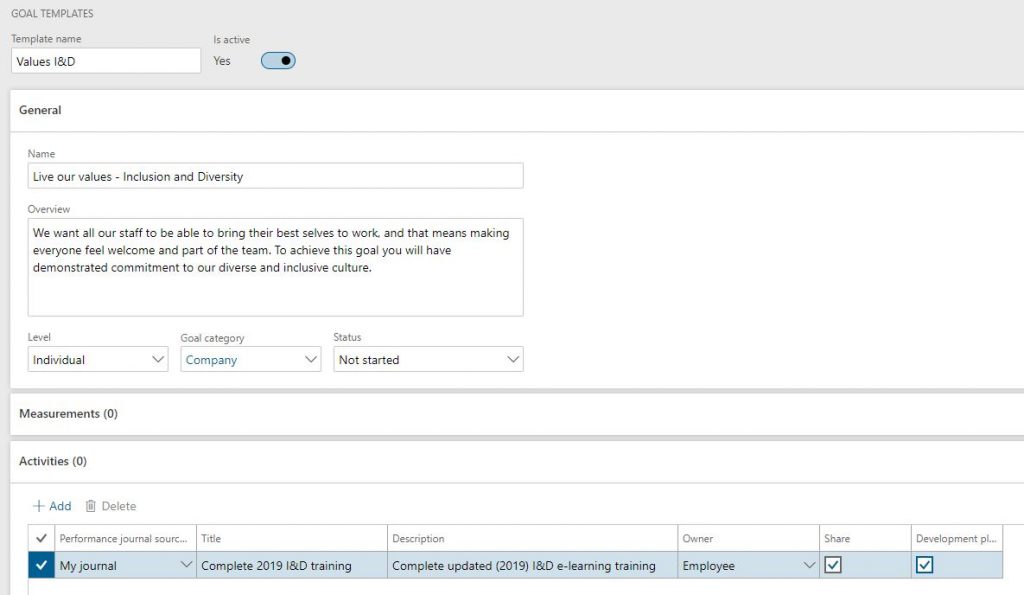
For this example, there might not be a specific measure you want to include, but there probably is an activity (like attending the updated Inclusion and Diversity training, for example) that you’d want to add. To push that goal out to all workers, you’d just go to Employee development > Links > Performance > Goals, hit ‘add goal from template’, select the template, workers, and dates that the goal is applicable for, and hit add. If you’re using reviews, you could also just add the goal to a review template and push it out that way. The goal then gets assigned to the worker. There’s some slightly odd behaviour here, which might be a bug – in that activities added to the goal aren’t visible to the employee in the goals form through self service. The activities are however visible in the performance journal. I’ll log that one and report back.
Goal groups
The chances are, if you’re creating goal templates, not every goal template you create will be applicable to all workers. You might set sales related goals for your sales team, or satisfaction related goals for your customer service department. Goal groups give you the ability to target your centrally created goals, either to push them out to a certain group, or to make them available to a certain group.
Once you’ve identified a group you want to target (and for this to work you must be able to identify them by either department or job), you can go ahead and create your group (Employee development > Links > Performance setup > Goal groups). Give the group a name that makes sense (both name and description are visible to the employee in ESS), and select the job and/or department that the group applies for. Then add your sample goals (goal templates) to the group. Two things then happen:
- an employee viewing their goals can see the ‘add goal from group’ button on the ribbon, which will allow them to pull from the goals that apply to them, based on the criteria established in the goal groups (if they’re not in the right department to see the sales goals, they won’t see them).
- an HR user in the goals list (Employee development > Links > Performance > Goals) can hit the same ‘add goal from group’ button to push goals to a group of users. For each goal selected, the workers available for selection will be the ones that meet the criteria determined in the goal group – unless of course you’ve checked ‘show all workers’. Just pick your workers, enter your dates, and hit create.
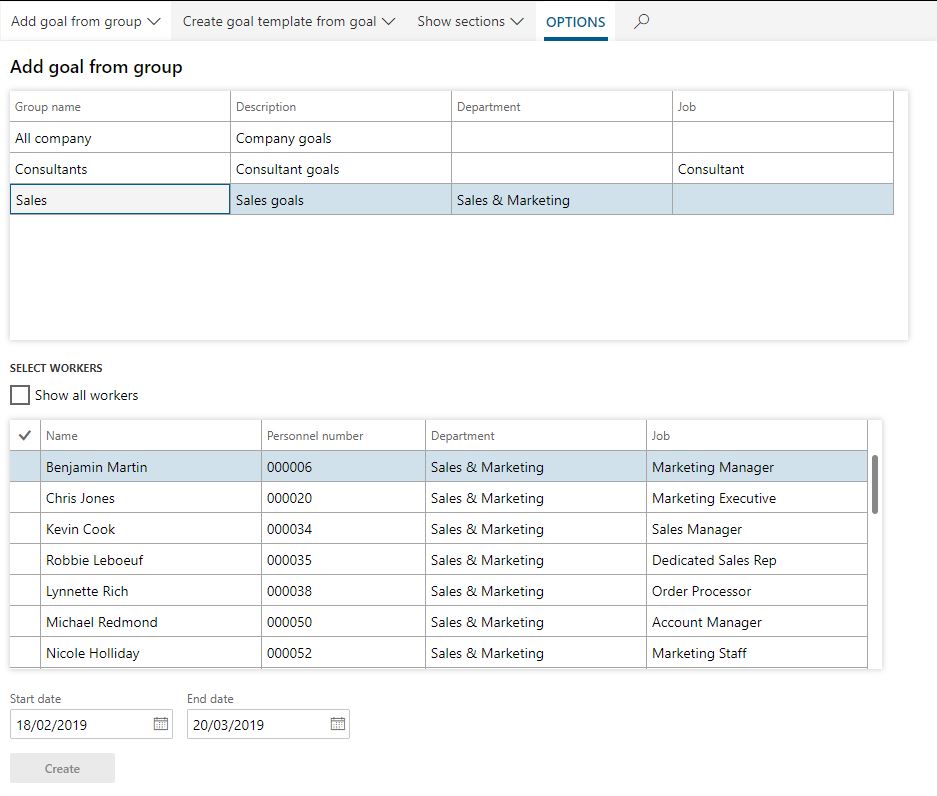
And finally – a word on goal categories… There’s no set way to use this field – and remember it’s distinct from the ‘level’ field, which includes the values to distinguish between individual, team, and strategic goal setting. It’s also not used in any of the standard analytics. The best way (in my opinion) to use it is to help guide the goal setting process if you’re using template goals. You might have a huge list of template goals – and even the use of goal groups might still make it unwieldy. In which case, you can use goal categories to help. For example – if you think each employee needs 6 goals per cycle, indicate that they should have 2 from the ‘Personal development’ category, 2 from the ‘Role competence’ category, and 2 from the ‘Future career’ category.
1 thought on “Managing performance – 6 – setting goals”